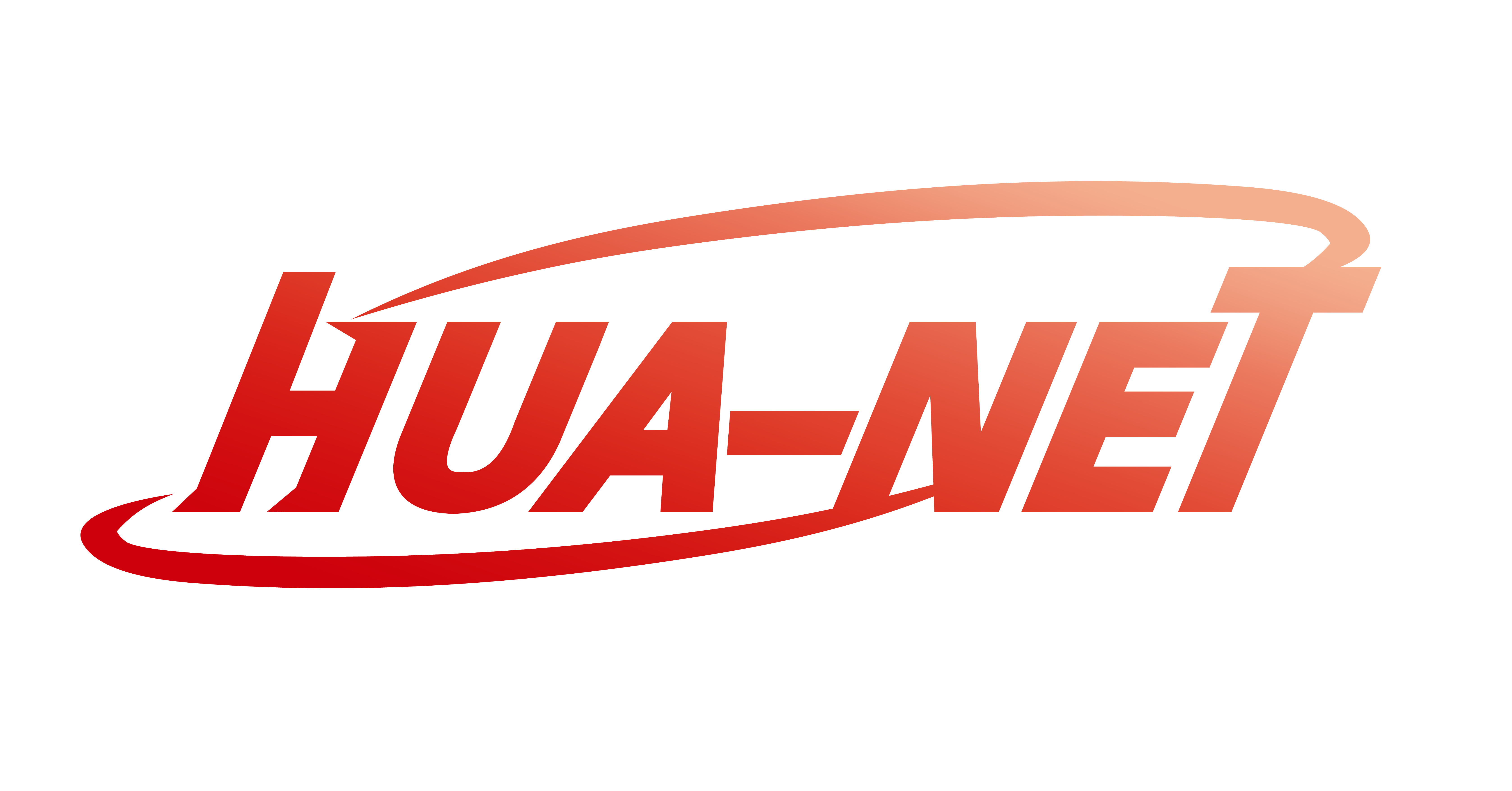Router ke eng?
Li-routers li sebelisoa haholo ho marang-rang a sebaka sa lehae le marang-rang a libaka tse pharaletseng.E ka hokahanya marang-rang a mangata kapa likarolo tsa marang-rang ho "fetola" tlhahisoleseding ea data pakeng tsa marang-rang a fapaneng kapa likarolo tsa marang-rang, e le hore ba ka "bala" lintlha tsa ba bang ho theha Inthanete e kholoanyane.Ka nako e ts'oanang, e na le mesebetsi e kang tsamaiso ea marang-rang, ts'ebetso ea data, le khokahano ea marang-rang.
Phetoho ke eng
Ka mantsoe a bonolo feela, switjha, e tsejoang hape e le setsi sa switching.Phapang e tsoang ho router ke hore e khona ho hokahanya le mofuta o le mong oa marang-rang, ho hokahanya le mefuta e sa tšoaneng ea marang-rang (e kang Ethernet le Fast Ethernet), 'me e etsa hore lik'homphieutha tsena li thehe marang-rang.
E ka fetisa matšoao a motlakase le ho fana ka litsela tse ikhethileng tsa motlakase bakeng sa node efe kapa efe e 'meli ea marang-rang e hokahantsoeng ho eona, ka hona e qoba likhohlano tsa phetisetso le likhohlano tsa koung le ho ntlafatsa ts'ebetso ea ts'ebeliso ea Broadband.
Liphetoho tse tloaelehileng li kenyelletsa li-switch tsa Ethernet, li-switches tsa marang-rang tsa sebakeng sa heno le li-switches tsa WAN, hammoho le lisebelisoa tsa optical fiber le li-switches tsa lentsoe la thelefono.
Phapang pakeng tsa router le switch:
1. Ho latela pono ea ts'ebetso, router e na le ts'ebetso ea ho daela, e ka abelang IP ka bo eona.Lik'homphieutha tse hokahaneng le Marang-rang li ka arolelana ak'haonte ea Broadband ho router e le 'ngoe, 'me likhomphutha li sebakeng se le seng sa marang-rang.Ka nako e ts'oanang, e ka fana ka litšebeletso tsa firewall.Phetoho ha e na lits'ebeletso le mesebetsi e joalo, empa e ka fetisetsa data ka potlako sebakeng sa sebaka seo u eang ho sona ka matrix a ho fetola ka hare, ka hona ho boloka lisebelisoa tsa marang-rang le ho ntlafatsa katleho.
2. Ho ea ka pono ea ntho ea ho fetisa data, router e etsa qeto ea hore aterese ea ho fetisa data e sebelisa nomoro ea ID ea marang-rang a fapaneng, 'me sesebelisoa se etsa qeto ea hore na ke aterese efe ea ho fetisetsa data ka ho sebelisa aterese ea MAC kapa aterese ea 'mele.
3. Ho tloha boemong ba ho sebetsa, router e sebetsa ho itšetlehile ka aterese ea IP 'me e sebetsa ho lera la marang-rang la mohlala oa OSI, o ka sebetsanang le protocol ea TCP / IP;switjha e sebetsa ho lera la relay e thehiloeng ho aterese ea MAC.
4. Ho ea ka pono ea ho arohana, router e ka arola sebaka sa phatlalatso, 'me sesebelisoa se ka arola sebaka sa likhohlano feela.
5. Ho ea ka pono ea sebaka sa kopo, li-routers li sebelisoa haholo-holo ho hokahanya LAN le marang-rang a ka ntle, 'me li-switches li sebelisoa haholo-holo bakeng sa ho fetisetsa data ho LAN.
6. Ho tloha ponong ea sebopeho, ho na le li-interfaces tse tharo tsa router: boema-kepe ba AUI, boema-kepe ba RJ-45, boema-kepe ba SC, ho na le li-interfaces tse ngata tse kang Console port, MGMT interface, RJ45 port, optical fiber interface, auc interface, vty interface le vlanif Interface, joalo-joalo.
Nako ea poso: Oct-30-2021