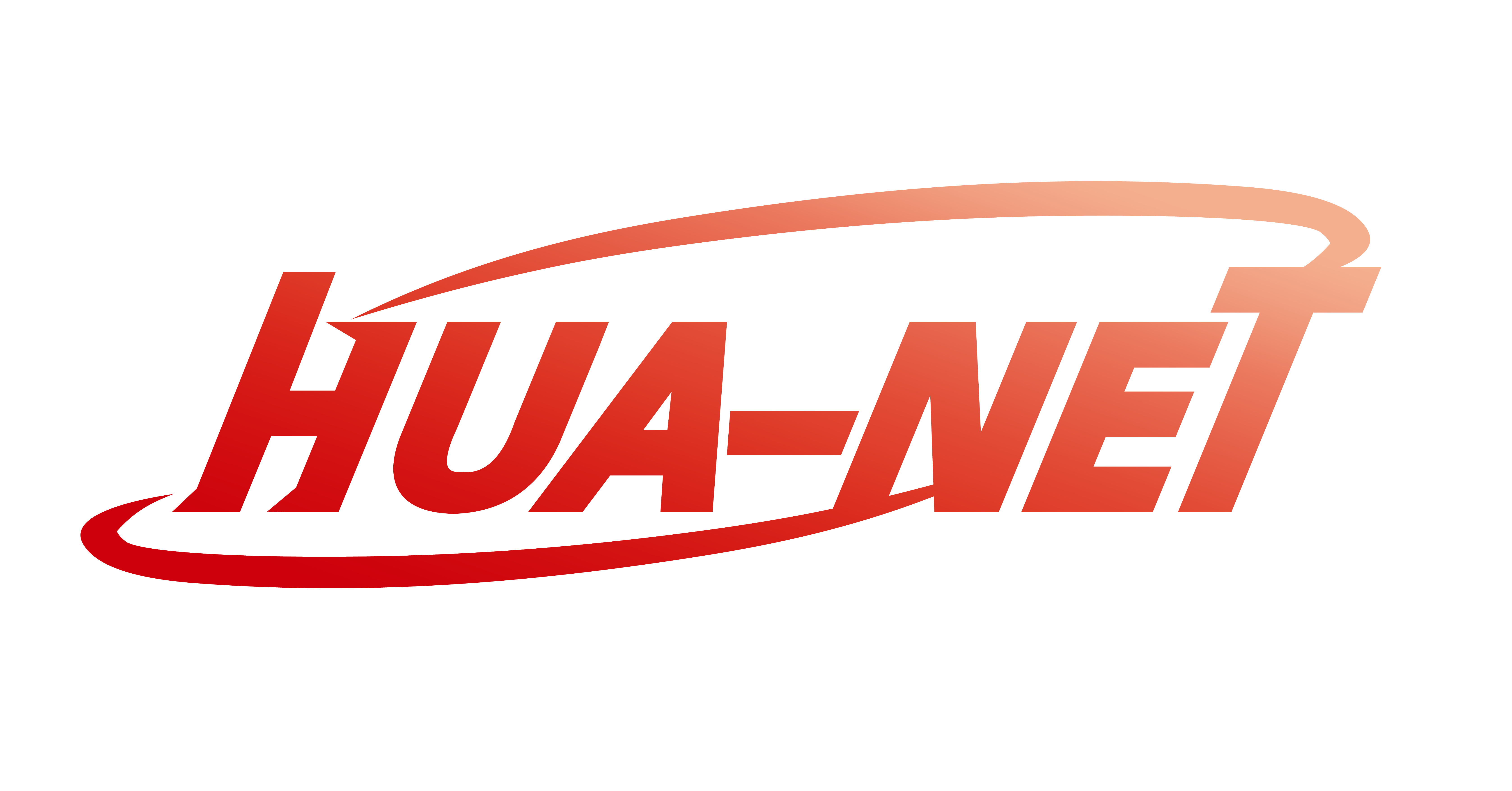1. Network security protocol
In wireless networks, the importance of network security cannot be overemphasized. Wifi is a wireless network that allows multiple devices and users to connect to the Internet through a single access point. Wifi is also commonly used in public places, where there is less control over who can connect to the network. In corporate buildings, necessary information needs to be protected in case malicious hackers try to destroy or steal data.
Wifi 5 supports WPA and WPA2 protocols for secure connections. These are important security improvements over the now-outdated WEP protocol, but now it has several vulnerabilities and weaknesses. One such vulnerability is a dictionary attack, where cybercriminals can predict your encrypted password with multiple attempts and combinations.
Wifi 6 is equipped with the latest security protocol WPA3. Therefore, devices that support Wifi 6 use the WPA, WPA2, and WPA3 protocols simultaneously. Wifi Protected Access 3 Improved multi-factor authentication and encryption processes. It has OWE technology that prevents automatic encryption, and finally, scannable OR codes are connected directly to the device.
2. Data transmission speed
Speed is an important and exciting feature that new technologies must address before they can be released. Speed is critical to everything that happens on the Internet and any type of network. Faster rates mean shorter download times, better streaming, faster data transfer, better video and voice conferencing, faster browsing and more.
Wifi 5 has a theoretical maximum data transfer speed of 6.9 Gbps. In real life, the average data transfer speed of the 802.11ac standard is about 200Mbps. The rate at which the Wifi standard operates depends on QAM(quadrature amplitude modulation) and the number of devices connected to an access point or router. Wifi 5 uses 256-QAM modulation, which is much lower than Wifi 6. In addition, Wifi 5 MU-MIMO technology allows the simultaneous connection of four devices. More devices means congestion and bandwidth sharing, resulting in slower speeds for each device.
In contrast, Wifi 6 is a better choice in terms of speed, especially if the network is crowded. It uses 1024-QAM modulation for a theoretical maximum transmission rate of up to 9.6Gbps. wi-fi 5 and wi-fi 6 speeds don’t vary much from device to device. Wifi 6 is always faster, but the real speed advantage is when multiple devices are connected to a Wifi network. The exact number of connected devices that cause a significant drop in the speed and Internet strength of Wifi 5 devices and routers when using Wifi 6 will hardly be noticed.
3. Method of beam forming
Beam forming is a signal transmission technique that directs a wireless signal to a specific receiver, rather than propagating the signal from a different direction. Using beamforming, the access point can send data directly to the device instead of broadcasting the signal in all directions. Beam forming is not a new technology and has applications in both Wifi 4 and Wifi 5. In the Wifi 5 standard, only four antennas are used. Wifi 6, however, uses eight antennas. The better the Wifi router’s ability to use beam forming technology, the better the data rate and range of the signal.
4. Orthogonal Frequency Division Multiple Access (OFDMA)
Wifi 5 uses a technology called orthogonal frequency division multiplexing (OFDM) for network access control. It is a technique for controlling the number of users accessing a particular subcarrier at a particular time. In the 802.11ac standard, the 20mhz, 40mhz, 80mhz and 160mhz bands have 64 subcarriers, 128 subcarriers, 256 subcarriers and 512 subcarriers respectively. This greatly limits the number of users who can connect to and use a Wifi network at a given time.
Wifi 6, on the other hand, uses OFDMA(orthogonal frequency division multiple access). OFDMA technology multiplexes the existing subcarrier space in the same frequency band. By doing this, users don’t have to wait in line for a free sub-carrier, but can easily find one.
OFDMA allocates different resource units to multiple users. OFDMA requires four times as many subcarriers per channel frequency as previous technologies. This means that in the 20mhz, 40mhz, 80mhz, and 160mhz channels, the 802.11ax standard has 256, 512, 1024, and 2048 subcarriers respectively. This reduces congestion and latency, even when connecting multiple devices. OFDMA improves efficiency and reduces latency, making it ideal for low-bandwidth operations.
5. Multiple User Multiple Input Multiple Output (MU-MIMO)
MU MIMO stands for “multiple user, multiple input, multiple output”. It is a wireless technology that allows multiple users to communicate with a router simultaneously. From Wifi 5 to Wifi 6, the capacity of MU MIMO is very different.
Wifi 5 uses downlink, one-way 4×4 MU-MIMO. This means that multiple users with specific limitations can access the router and a stable Wifi connection. Once the limit of 4 simultaneous transmissions is exceeded, Wifi becomes congested and begins to show signs of congestion, such as increased latency, packet loss, etc.
Wifi 6 uses 8×8 MU MIMO technology. This can handle up to 8 devices connected and active use of the wireless LAN without any interference. Better yet, the Wifi 6 MU MIMO upgrade is bidirectional, meaning peripherals can connect to the router on multiple frequency bands. This means an improved ability to upload information to the Internet, among other uses.
6. Frequency Bands
One obvious difference between Wifi 5 and Wifi 6 is the frequency bands of the two technologies. Wifi 5 only uses the 5GHz band and has less interference. The disadvantage is that the signal range is shorter and the ability to penetrate walls and other obstacles is reduced.
Wifi 6, on the other hand, uses two band frequencies, the standard 2.4Ghz and 5Ghz. In Wifi 6e, the developers will add a 6ghz band to the Wifi 6 family. Wifi 6 uses both 2.4Ghz and 5Ghz bands, which means that devices can automatically scan and utilize this band with less interference and better applicability. This way, users get the best of both networks, with faster speeds at close range and wider range when peripherals are not in the same location.
7. Availability of BSS coloring
BSS coloring is another feature of Wifi 6 that sets it apart from previous generations. This is a new feature of the Wifi 6 standard. BSS, or the basic service set, is itself a feature of every 802.11 network. However, only Wifi 6 and future generations will be able to decipher BSS colors from other devices using BSS color identifiers. This feature is crucial because it helps prevent signals from overlapping.
8. Incubation period difference
Latency refers to the delay in the transmission of packets from one location to another. A low delay speed close to zero is optimal, indicating little or no delay. Compared to Wifi 5, Wifi 6 has a shorter latency, making it ideal for business and enterprise organizations. Home users will also love this feature on the latest Wifi models, as it means a faster Internet connection.
Post time: May-10-2024